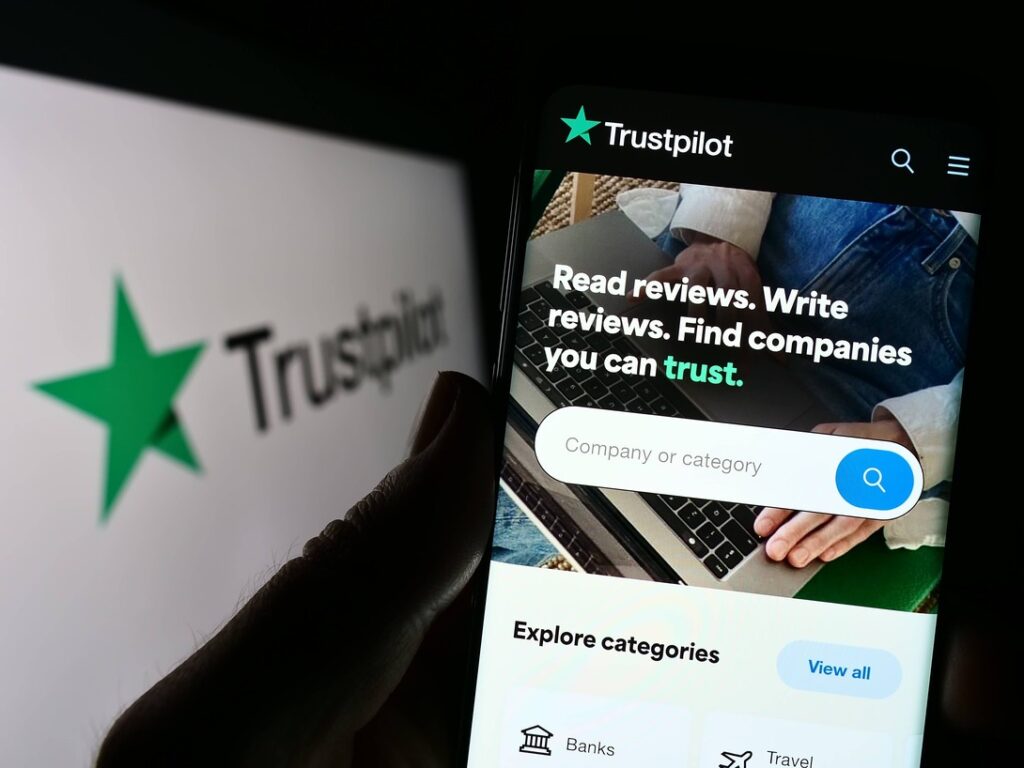Key Takeaways
- Spam reviews on Facebook can significantly damage a business’s reputation by conveying false perceptions, making it important to identify, report, and remove them to maintain consumer trust and a favorable online presence.
- Businesses can manage spam reviews on their Facebook pages by identifying suspicious review traits, utilizing Facebook’s reporting tools, and proactively encouraging authentic customer feedback to balance out inauthentic content.
- Online reputation management services offer specialized assistance in monitoring and controlling Facebook spam reviews, using techniques such as manual assessments and automated moderation algorithms, though these services require careful consideration of costs and control implications.
Understanding the Impact of Spam Reviews on Your Facebook Business Page

In the world of online commerce, your Facebook business page serves as a digital storefront, inviting potential customers to explore what your business has to offer. However, just as a physical store’s reputation can be tarnished by negative word-of-mouth, your Facebook business page’s reputation can be significantly affected by spam reviews. These inauthentic reviews create a false perception of your business, misleading potential customers, and diminishing your page’s overall rating.
Moreover, spam reviews can drastically undermine customer trust. When consumers encounter these reviews, it can lead to a negative perception of your brand, influencing their purchasing decisions. Therefore, it becomes crucial for businesses to actively monitor and eliminate spam reviews to uphold a favorable online presence and regain consumer trust.
Types of Spam Reviews
Understanding the different types of spam reviews can better equip you to identify and combat them. These reviews often fall under three main categories: fake positive reviews, malicious negative reviews, and irrelevant reviews. Fake positive reviews lack authenticity and are crafted to deceive or mislead others by falsely conveying a positive experience about a product, service, or business.
On the other hand, malicious negative spam reviews are often vague, with generic names or random letters as reviewer profiles, and lack detail in the review content. Lastly, irrelevant spam reviews may not directly relate to your business or its offerings. These can be recognized by examining the reviewer’s profile and scrutinizing their review history for other businesses.
Identifying Spam Reviews
Identifying spam reviews is a crucial first step in managing your Facebook business page’s reputation. Typical traits of spam reviews include:
- Excessive positivity or negativity
- Lack of detail
- Varied focus on different topics
- A noticeable pattern of multiple reviews containing remarkably similar wording or phrases
These traits may indicate the presence of spam reviews or even a bad review.
While identifying spam reviews can be a bit tricky, it’s essential to distinguish them from genuine customer feedback. Authentic reviews usually provide details about the customer’s experience, mention specific products or services, and may also include personal stories or anecdotes. Recognizing these differences can help in spotting fake reviews and taking appropriate action.
How to Report and Remove Spam Reviews from Facebook
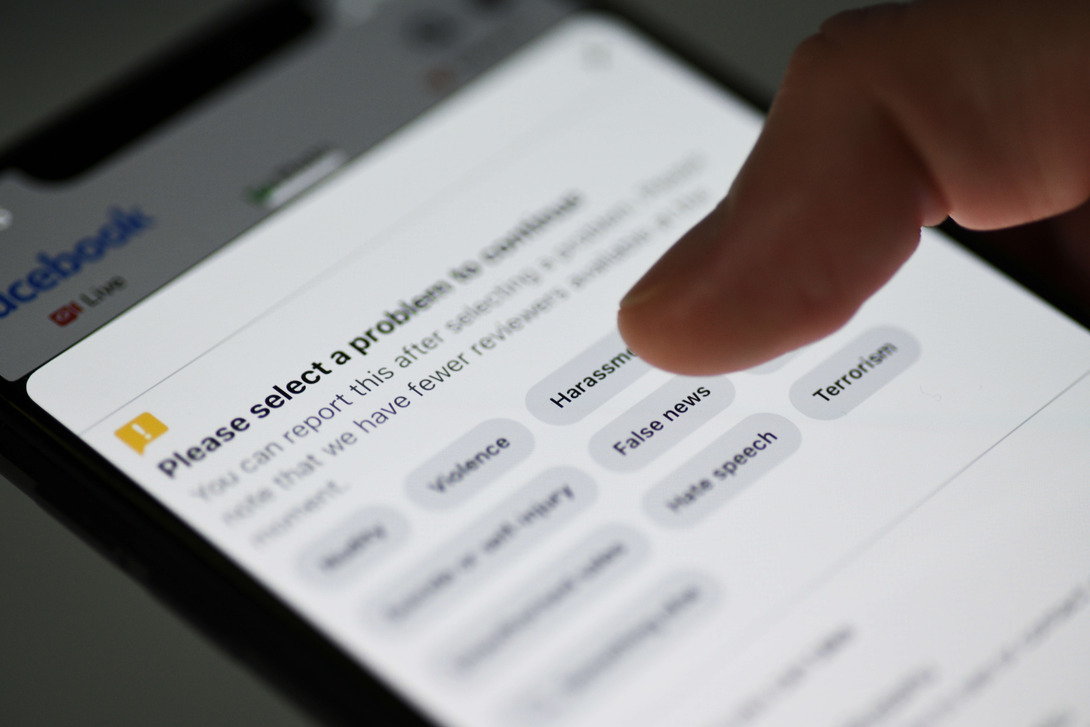
Once you’ve identified spam reviews, the next step is to report and remove them from your Facebook page. This action is an integral part of managing your online reputation, as it ensures that potential customers get an accurate representation of your business.
Facebook offers automated tools and functionalities to assist in the identification and reporting of spam reviews. After reporting, Facebook typically takes around 24 hours to review a reported spam review, although the response time may vary based on the specific circumstances of the case.
Reporting Spam Reviews
To report a spam review on Facebook, follow these steps:
- Navigate to the ‘Reviews’ tab on your business page.
- Look for the specific review you want to report.
- Click on the three-dotted button or tap on the post.
- Select ‘Report Post’ from the options provided.
When reporting a spam review, it’s important to provide reasons that align with Facebook’s policies on spam and abusive content. The platform will provide specific reason options once you initiate the report. Following the on-screen instructions after selecting ‘Report Post’ helps provide Facebook with the necessary context for reviewing the report.
Waiting for Facebook’s Response
After reporting a spam review, there’s a waiting period for Facebook’s response. Generally, reviews are looked at again within 24 hours, but if a review potentially violates Facebook’s content policies, it may take longer, such as 5-7 days, for a more in-depth review.
Upon receiving a report, Facebook conducts a review and addresses any content that does not adhere to their Community Standards. Subsequently, Facebook communicates the results of these reviews to the users.
If the removal request is denied, users have the opportunity to request a subsequent review if they believe it was an error.
Proactively Managing Your Facebook Reviews

While reporting and removing spam reviews is essential, it’s equally important to proactively manage your Facebook reviews. This includes encouraging more genuine reviews and responding to negative reviews.
Businesses can promote authentic reviews by implementing the following strategies:
- Automating review requests through a landing page and email campaigns
- Actively engaging with the audience to solicit feedback
- Promoting their Facebook page through advertisements and calls to action on their website and other platforms.
Encouraging More Genuine Reviews
Encouraging more genuine reviews can help balance out spam reviews and provide potential customers with a more accurate picture of your business. This can be achieved by:
- Proactively requesting customers to write reviews
- Streamlining the review process for ease of use
- Providing various channels for customers to submit their reviews
Follow-up emails can also be sent to remind customers to share their feedback. However, to prevent overwhelming customers, it’s advisable to limit review requests to a maximum of 3 times per calendar year. Authentic reviews play a crucial role in establishing trust and credibility for a Facebook business page and significantly influence purchasing decisions.
Responding to Negative Reviews
Handling negative reviews professionally is another critical aspect of managing your Facebook reviews. The best approach involves:
- Responding promptly
- Expressing gratitude to the customer
- Acknowledging their negative experience
- Providing a resolution
Moving the discussion to a private channel if needed can also be beneficial. This approach not only helps resolve individual issues but also demonstrates to other customers that you take their feedback seriously and are committed to improving their experience.
Temporary Solutions: Hiding Reviews on Your Facebook Page

While tackling spam reviews head-on is crucial, there might be instances where businesses may consider hiding reviews as a temporary solution. This could be useful in situations where a business is receiving a large number of spam reviews in a short period.
However, it’s important to note that this is a temporary solution, and it can have potential drawbacks. Therefore, it’s crucial to weigh the pros and cons of this approach before deciding to hide reviews on your Facebook page.
Steps to Hide Reviews
To remove Facebook reviews on your Facebook business page, you need to follow these steps:
- Navigate to ‘Settings’ on your Business Page.
- Click ‘Edit Page’.
- Scroll down to the ‘Reviews’ section.
- Disable the reviews feature.
Remember, this action will hide all reviews – both positive and negative.
While this might seem like a quick fix to get rid of spam reviews, it’s important to remember that authentic reviews can no longer be seen by your customers. However, if you decide to unhide the reviews at a later time, it is indeed possible to do so.
Weighing the Pros and Cons
While hiding reviews on Facebook can help avoid a negative review, it can also hinder the establishment of trust with your target audience by not showcasing feedback openly, encompassing both positive and negative reviews.
Additionally, concealing reviews can lead to the reduction of authentic positive feedback, which is crucial for upholding a positive online reputation and for enabling potential customers to observe the aspects of the business that are valued by others. Thus, it’s essential to weigh these considerations before deciding to hide reviews on your Facebook page.
Leveraging Online Reputation Management Services

In addition to the strategies mentioned above, businesses can also leverage online reputation management services to help monitor and flag spam reviews on their Facebook page. These services are specialized platforms or firms that assist in addressing Facebook spam reviews by actively monitoring and controlling the reviews posted on your page.
These services employ a range of techniques to detect and flag spam reviews, including manual review assessments, analysis of reviewer profiles, and utilization of reporting tools from platforms like Facebook and Google.
Selecting the Right Reputation Management Service
When selecting a reputation management service, businesses should consider factors such as:
- their industry reputation
- the scope and efficacy of their services
- customer feedback and endorsements
- their pricing models
- their history of achievements.
While these services can be a valuable tool in managing your online reputation, they do come with their own set of drawbacks, including the expenses linked with engaging such services and a potential decrease in control over your reputation management process.
Monitoring and Flagging Spam Reviews
Reputation management services can aid in the monitoring and flagging of spam reviews on your Facebook page by consistently reviewing records to validate transactions and implementing review management strategies to detect spam.
Reputation.com and WebiMax are recognized as top online reputation management services for effectively monitoring and identifying spam reviews on Facebook pages. These services employ advanced features like sentiment detection and automated moderation algorithms to recognize and address spam reviews.
Case Studies: Successful Management of Facebook Spam Reviews
Several businesses have successfully managed negative Facebook reviews and spam reviews, taking action to verify the authenticity of questionable reviews and eliminate them from their Facebook page to safeguard their reputation.
These businesses utilize strategies such as flagging suspicious reviews, reporting them as spam to Facebook, and addressing them in a professional manner. They adhere to the guidelines provided by Facebook to facilitate the removal of such spam reviews. Financial brands, in particular, have demonstrated notable success in addressing spam reviews on their Facebook pages.
Summary
Managing spam reviews on your Facebook page can be a challenging but essential task. From understanding the impact of spam reviews on your business, identifying and reporting them, to proactively managing your reviews and leveraging online reputation management services, businesses have a range of strategies at their disposal. Despite the challenges, with the right approach and tools, businesses can successfully maintain their online reputation and trust with customers on their Facebook page.
Frequently Asked Questions
How do I remove fake reviews on Facebook?
To remove fake reviews on Facebook, you cannot delete specific reviews, even if they are false. However, you can report reviews that violate Facebook’s Community Standards, such as containing offensive language or hate speech.
How do I report a spam review on Facebook?
To report a spam review on Facebook, simply click the three dots at the top right corner of the review and select “report post.” Choose “spam” as the reason for your report and follow the on-screen instructions to complete the process.
Can you turn off reviews on a Facebook page?
Yes, you can turn off reviews on a Facebook page by clicking on “Edit Page,” scrolling to the “Reviews” section, and changing the settings from “ON” to “OFF.” This will disable the reviews section for your business page.
How do I remove spam from my Facebook page?
To remove spam from your Facebook page, click on the drop-down menu on the spam post and select “Report Post or Spam.” Then, click “Remove Post” to permanently delete the spam post from your profile.
What is the average response time for Facebook to review a reported spam review?
On average, Facebook takes around 24 hours to review reported spam reviews, though the response time can vary based on the nature of the content.